Artwork Tips
Firstly and most importantly, ensure your artwork is high resolution, that is, preferably over 300dpi! We do accept files as low as 150dpi but for best results 300dpi or higher is essential.
If you've downloaded an image or logo from google or a website it's highly likely that it's low resolution (usually around 96dpi or lower) These images will give poor quality prints and are not recommended. Our designer App will warn you if the quality of the image is below our threshold, you'll need to agree to the disclaimer shown at the time of upload in order to proceed.
For your assitance, there is a colour coded quality slider visible in the properties box when the design is highlighted or resized.
For best print results try to keep the quality slider green. See example below......
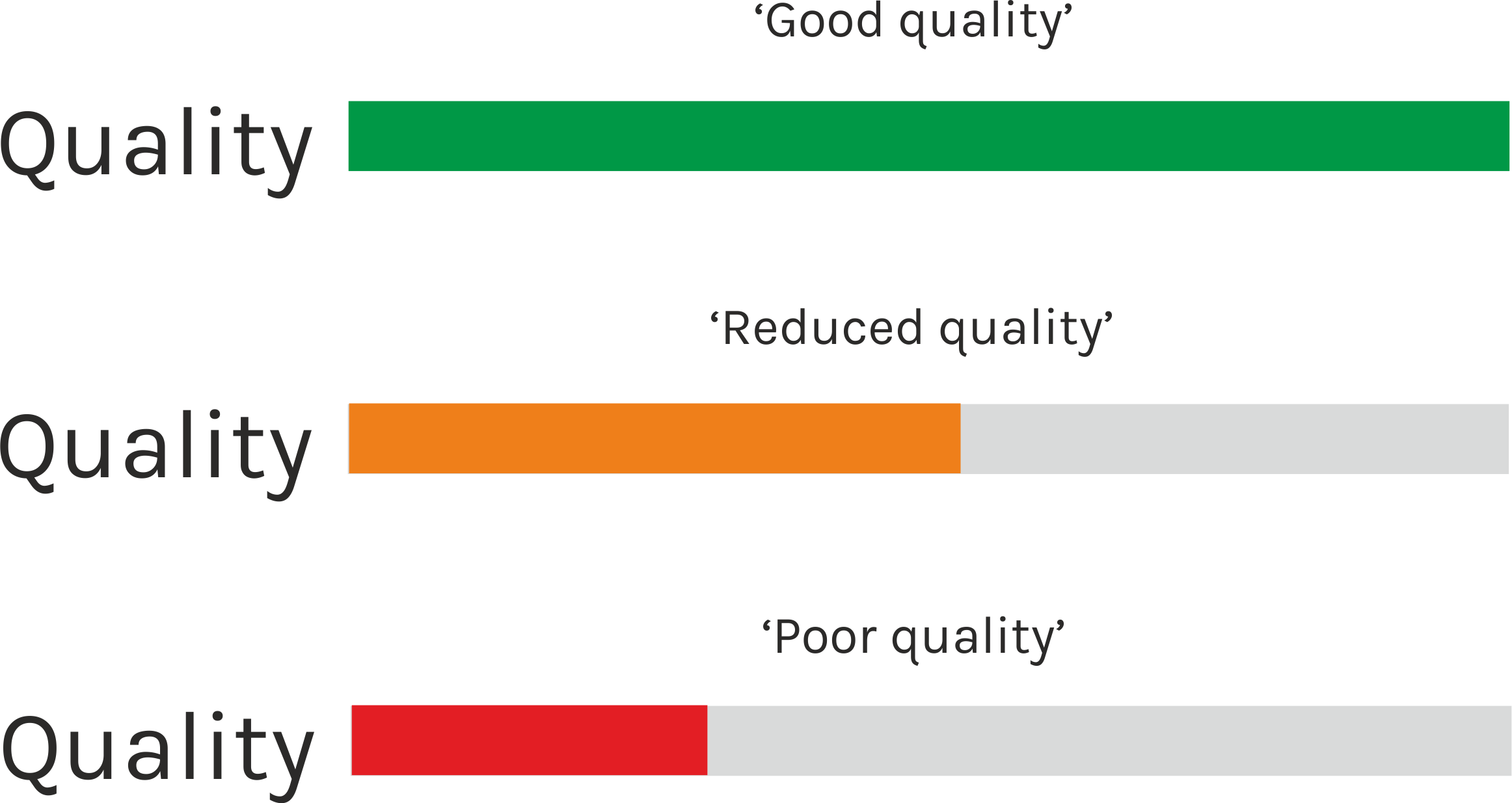
If the image is of poor or reduced quality you will be warned and would need to click the disclaimer stating you are aware and are happy in order to proceed. See example below.....
'Quality Warning'
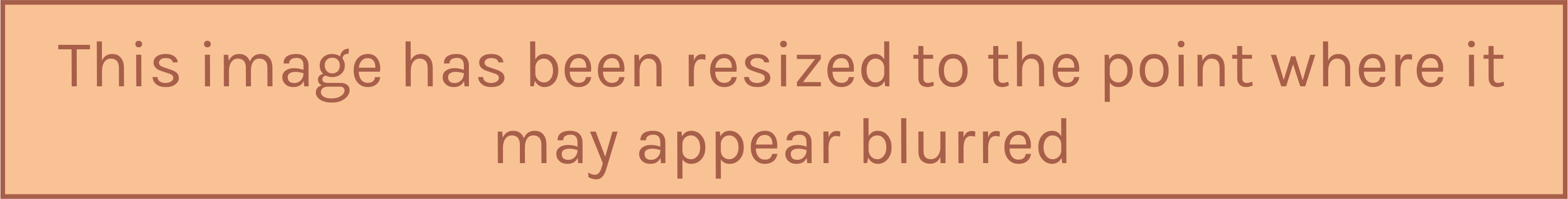
Note: This warning only applies to image resolution and does not apply to colour matching, a more detailed explanation of this can be found below.
"Re Saving" low resolution artwork in a higher resolution copy file does not mean this will improve the quality. It simply adds the low resolution image to the new file without improvement. A good analogy is to imagine this as like taking a photograph of another "blurred" photograph. Even though the new pic is high resolution, it doesn't change the original "blurred" photograph, it simply copies it.
With regard to backgrounds, if you don't want it to be visible ensure this is transparant. You'll usually see this as a grey and white "checkered" effect when opening the file in any popular design software such as Photoshop.
Note: A white background is not transparant . If you see it in the background of your design once you've upload it this is what will be printed!
You can easily make the background transparent within the Designer App, All you need to do is highlight the image and click the "Remove Background" button in the image properties box .
This should delete the white and make transparent! Remember, you'll need good artwork for best results!!
If the image is poor quality it may not remove all of the background. If this is the case or you are unsure, just ask us to remove it in the 'notes or instructions' box at the checkout.
When viewing an uploaded design or text in the Designer it's important to note that due to screen size limitations the 'view' is not to scale.
As a handy guide we show exact design size dimensions (in centimetres) both within the orange print area box and to the left in the Properties box when the text or design is clicked on.
It's easy to resize your design if you need to, you can either click and drag a corner to the desired size or enter the new dimensions by clicking on the size already shown in the print area box.
We reserve the right to resize your design to ensure the best asthetic look and print quality, the final print size would depend on the shirt size, design dimensions and the size of platten frame we'd need to use in order to hold the shirt. Although not always possible, we will try to keep the dimensions as close as possible to the original in this event though.
It's important to note, print or embroidery colours and garment colours may sometimes differ from the colours you see on screen, paricularly [but not limited to] some Red, Orange, Blue, Purple/Pink and Green shades. This is due to the fact monitor screens render colours in RGB mode compared to print which uses CMYK mode. A great and much more detailed explanation can be found here:- RGB vs CMYK: Why the Difference Makes a Difference
Although CMYK is an industry standard color model, the exact range of colours represented can vary, depending on the press and printing conditions. The CMYK Color mode in Photoshop for example varies according to the working space setting that you specify in the Color Settings dialog box.
We cannot be held resposible for these colour variations so please consider this prior to ordering.
If you do have a Pantone reference number for a certain colour just let us know when ordering and we'll endeavour to match, although this is not always possible with digital print or embroidery threads.
It's also important to note garment colours may also differ between brands, for example a Black or Red shirt from Fruit of the Loom may be a different shade of Black or Red from Stanly/Stella or B & C for example.
Please ask us prior to placing your order if you're unsure, either in the Chat box or email us at sales@pimpmyshirt.co.uk We're always happy to send samples prior to order to ensure you're happy, as once the order is complete refunds cannot be given due to colour differnces for the reasons given above.
We offer 2 types of Digital Print, DTG and DTF, both are printed using the same machines and both offer great results. More info can be found on our About pages .
By default we use DTF print as it gives the best all round results on the widest range of products and fabrics.
If you'd prefer DTG instead let us know in the comments box at checkout. If there's an issue using the DTG process due to fabric or some other limitation we'll let you know before proceeding with the order.
Although we can reproduce super sharp images, as fabrics such as cotton or Poly/Cotton aren't by definition perfectly smooth and flat (like gloss paper for example), very fine lines especially on very small designs and text may 'get lost' in the fabric weave and could appear fuzzy or not be visible at all. This is due to the nature of the fabric and not the print resolution. Please be aware of this when designing or sizing your text and/or design.
To ensure best results we recommend keeping text above 5mm and if your design or text contains very thin lines the lines be a minimum of 1mm.
**If your design file allows editing, we reserve the right to amend any designs to compensate for this and ensure best print results. If it doesn't allow editing we can only use the file provided**
A 100% Cotton fabric give the best print results when Direct Digital Print is used.
A good rule of thumb is...the more cotton in the fabric the brighter the image. If the Polyester content of the fabric is high it could give a duller finish in comparison, especially white images. This is a technical limitation of the Inks used in DTG only and doesn't usually apply to Screen Print or DTF Print.
Please ask us if you are unsure of the final result prior to ordering and we can advise accordingly. We cannot be held responsible if these suggestions are not considered when you design your garments.
Please be aware, the final print result will only be as good as the artwork you provide.
We reserve the right to resize your design to ensure the best asthetic look and print results, we will try to keep the dimensions as close as possible to the original in this event though
Note: White garments will have a different 'feel' in comparison to Coloured garments. This is because we need to 'pre treat' the garment and print a white underbase in order for the print colours to have enough vibrancy and achieve the very best results. This is not necessary or advisable on white garments as the pre treat process would stain the fabric.
Once again It's important to note, print colours and garment colours may differ from the colours you see on screen, paricularly some Blue, Purple/Pink and Green shades. This is due to the fact monitor screens render colours differently to print or fabric dyeing processes, we cannot be held resposible for these colour variations so please consider this prior to ordering.
Please ask us prior to placing your order if you're unsure, either in the Chat box or email us at sales@pimpmyshirt.co.uk
Remember.........What you see, is what we print!!
We do offer an artwork design service if you feel you need help or your current design needs re drawing. Simple "tweaking" is FREE! For more complexed and time consuming artwork, prices start at £15.00 + vat. Ask us for more details.


